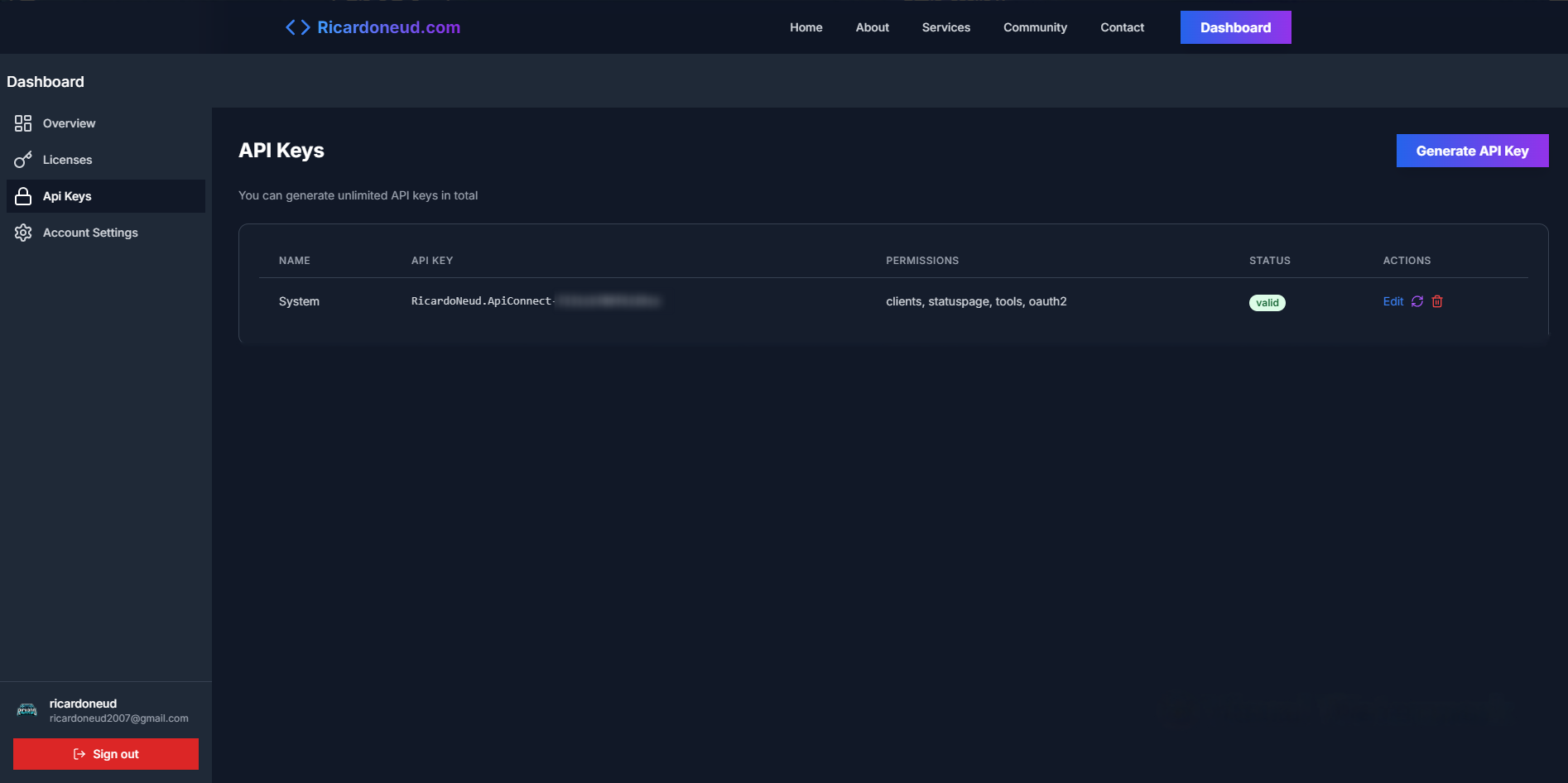Don't share your screen or take screenshots while your password is in the request body!
User Login Authentication (v3+)#
Starting from API version v3 and above, Ricardoneud.com supports a modern login-based authentication system using short-lived secret tokens. This method is designed for secure, session-based access and is the default authentication method in v4 and above.Endpoint#
Request Body#
Send the following JSON payload:{
"emailOrUsername": "your username/email",
"password": "your password",
"sendEmail": "true"
}
Successful Response#
A successful login returns:{
"message": "Login successful",
"userId": 123,
"userEmail": "user@example.com",
"secret": "UmljYXJkb05ldWQuQXBpQ29ubmVjdC0xYTJiM2M0ZDVlNmY3Zzho"
}
Usage#
Use the secret token in the header of subsequent requests:Token Behavior#
Validity: Each token is valid for 24 hours
Visibility: Tokens are visible in the dashboard and can be manually revoked
Regeneration: New tokens can be issued at any time by re-authenticating via the same endpoint
Legacy Method (API Key)#
The legacy API Key authentication method remains fully supported and functional across all versions.Create an API Key#
Follow these steps to generate a new API key:3.
Click the Create API Key button
4.
In the modal that appears:Enter a descriptive name for your API key
Configure the desired permissions
Set the state to Production using the environment selector
6.
Done! Your API key is now created
Usage#
Use the API Key in the authorization header of subsequent requests: