This introduction applies to API version v2, where only API Key Authentication is available. User Login Authentication was introduced in v3 and is not supported in earlier versions.
Authentication Methods
Access to the API supports the following authentication method:Legacy Method: API Key Authentication
- Log in at Ricardoneud.com
- Navigate to Dashboard → API Keys
- Click the Create API Key button
- In the modal that appears:
- Enter a descriptive name for your API key
- Configure the desired permissions
- Set the state to Production using the environment selector
- Click Generate
- Your API key is now created
Example UI:
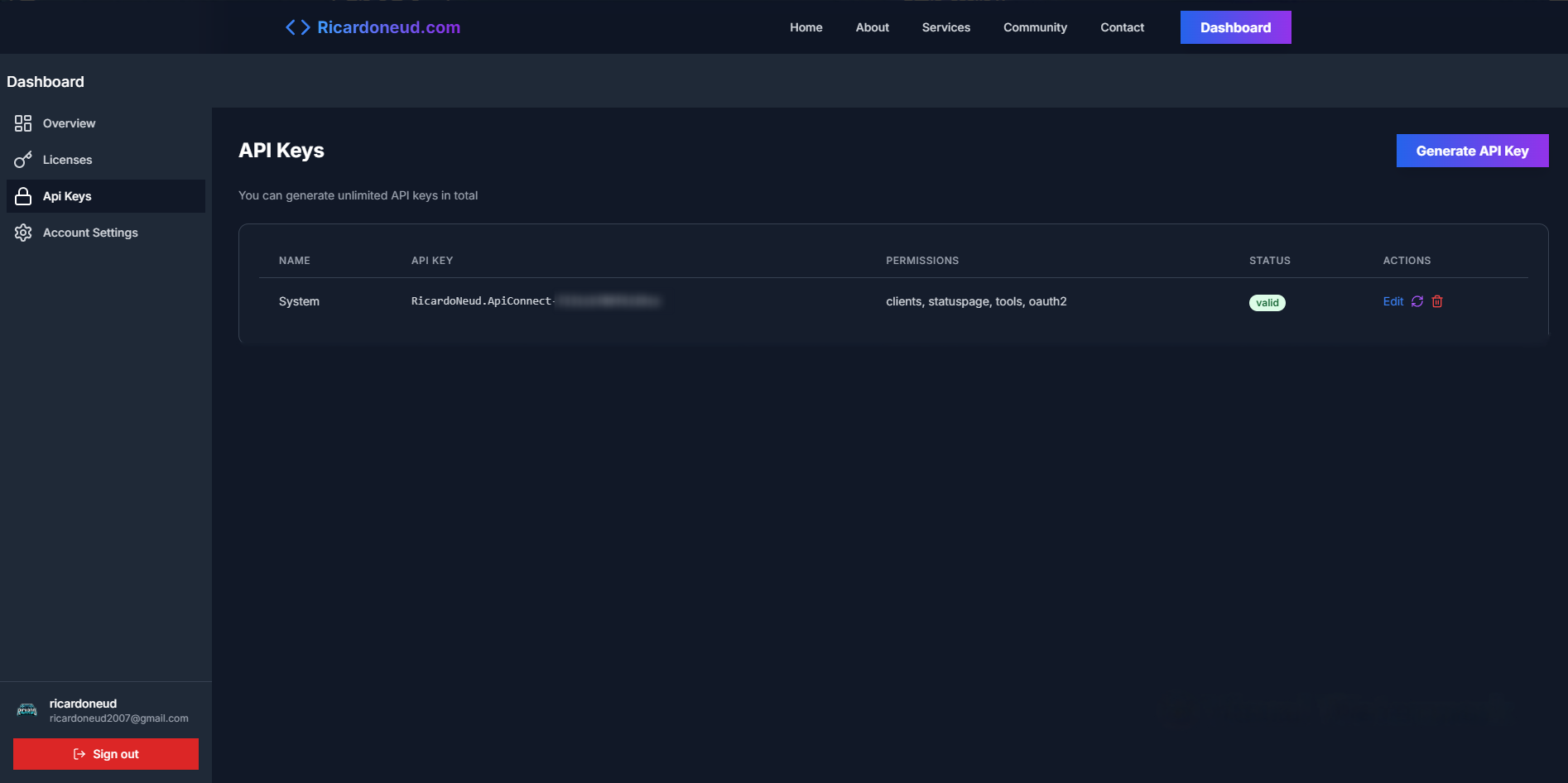
Usage
Use the API Key in the Authorization header of subsequent requests:API Base URLs
| Environment | Base URL | Current Version |
|---|---|---|
| Production | https://api.ricardoneud.com | v2 |
Start Testing
All API endpoints can be tested directly within this documentation. You will benefit from:- Real-time response previews
- Error handling simulation
- WebSocket event testing (where supported)
