Reference
API Reference
Ricardoneud.com’s API is based around two core layers: an HTTPS/REST API for general operations and a persistent, secure WebSocket-based connection for sending and subscribing to real-time events. The most common use case of the Ricardoneud.com’s API is providing a service or accessing a platform through authentication mechanisms.
Base URL
https://api.ricardoneud.comAPI Versioning
Some API versions are no longer maintained and may not function correctly with the latest system updates. While they can still be used, they may return errors due to incompatibilities.
Ricardoneud.com exposes different versions of its API. You should specify which version to use by including it in the request path like:
https://api.ricardoneud.com/v{version_number}/Omitting the version number from the route will default requests to the current stable version (marked below).
API Versions
| Version | Status | Default |
|---|---|---|
| v1 | Discontinued | |
| v2 | Discontinued | |
| v3 | Available | ✓ |
You can find the change log for the newest API version here.
Authentication
Secure authentication is essential when using the Ricardoneud.com’s API. This section will walk you through the process of obtaining and using API keys to authenticate your requests.
Ricardoneud.com API Keys
Creating an API Key
Follow these steps to generate a new API key:
- Go to ricardoneud.com/login
- Navigate to the API Keys page: ricardoneud.com/dashboard/api-keys
- Click the Create API Key button
- In the modal that appears:
- Enter a descriptive name for your API key
- Configure the desired permissions
- Set the state to
Productionusing the environment selector
- Click Generate
- Done! Your API key is now created
Example UI:
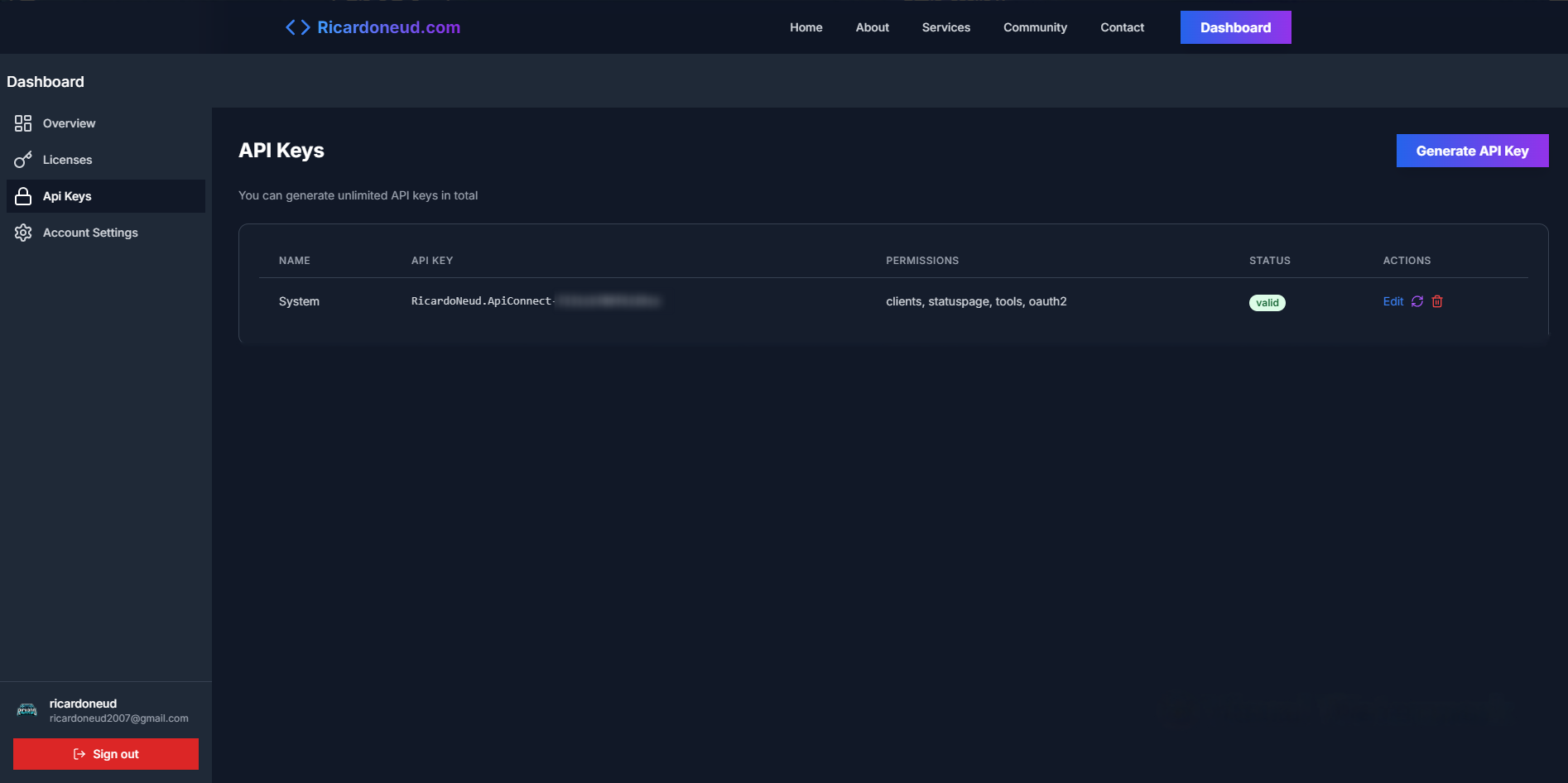
Important
(Coming Soon) You can view the API key by clicking the eye icon. Treat your API key like a password. Never share it or commit it to version control.
Using Your API Key
To authenticate your API requests:
- Include your API key in the Authorization header of your HTTP request
Example:
Authorization: Bearer YOUR_API_KEY